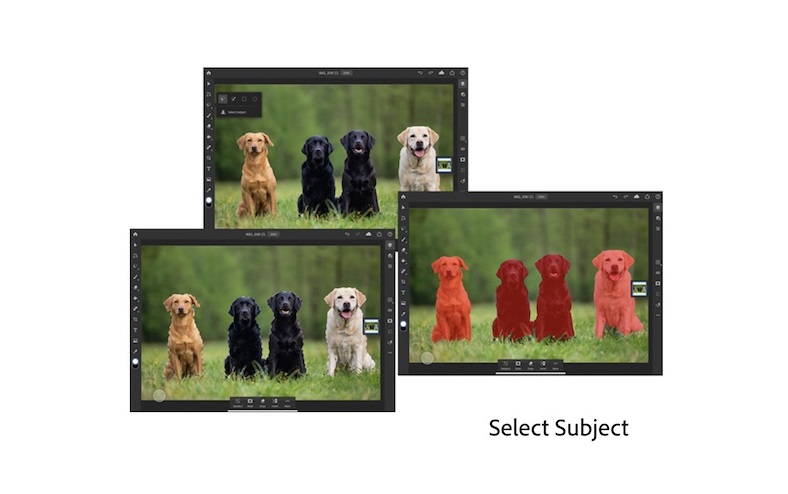Adobe’s brand new version of Photoshop CC is now available for download, and includes a few new features that aren’t exactly revolutionary, but should help to ease your workflow and boost your productivity while working in the app.
Here’s what’s new with this release.
New Search Features
Efficiency has long been a problem for Photoshop, and for a piece of software that has so many applications and functions, Adobe have been relatively good at keeping the interface pared down and hiding away tools that you may not need or even know about. However, that clean interface means that a lot of tools lie just beyond the reach of your mouse, perhaps hidden in a submenu or tucked away in an obscure panel that you don’t happen to have open. That’s all well and good if you’ve got your interface set out just the way you want it, but for beginners or those looking to perform unfamiliar tasks, finding the right tool may be a challenge.
To that end, Adobe has revamped the search function in Photoshop, giving users the ability to simply click the search icon or hit Command+F (or Control+F in Windows) and type in what they’re looking for. You can also divide your search between tabs, dividing up your results by Photoshop commands, tutorials or images in the Adobe Stock library. Although this feature appears to be pretty robust, it does seem like something of a workaround rather than a solution. Still, we’ll take what we can get.
Updated New Document Window
The ‘new document’ window has also been made more friendly for first timers, with a much bigger and easier to navigate visual menu of potential options. Don’t worry, all of the old options are still here, but now whether you’re designing a postage stamp or editing a billboard print, Photoshop’s got you covered with presets.
There’s even an option to import templates from the Adobe Stock library with included image assets. These assets can be added to your document right away (with a watermark) and then paid for once you’re happy with the final results. No more buying stock images that you don’t end up using.
Adobe Stock Marketplace
Although it isn’t exactly a new feature, it’s worth pointing out just how ever-present Adobe Stock seems to be in this release. Adobe very much wants you to stay within the confines of Photoshop while you’re working, and Adobe Stock is the easiest way to do that. You can download watermarked stock images right from within the app and use them as you would any other asset, then once you’re done you can license the image assuming it’s been signed off on by all relevant parties. All your edits will remain in place, but the watermarking will disappear.
Consolidated Properties Panel
The ‘Properties’ panel, one of Photoshop’s most ubiquitous, has been redesigned and is now more dynamic. If you’re working with text, it’ll display many of the text controls, whereas if you then select a fill, those options will disappear. Like many of the new features in this release it’s a small one, but it’ll help in day to day workflows, minimising the number of panels you need to have open at any one time.
Support for SVG Fonts and Emojis
Yes, you’ll now be able to get those three see no evil, hear no evil, speak no evil monkeys in Photoshop. SVG fonts are also supported, meaning that you can now select multiple dynamic colours within a font, giving you greater control over text layers.
Copy as SVG
For those who work primarily with the web, you’ll now not only be able to copy your layers as CSS, but also as SVG, making Photoshop easier to integrate with development tools.
Embedded Javascript
There have also been a bunch of other small fixes and tweaks to improve performance overall, and as usual there’s an update to Adobe Camera RAW to support newer cameras and lenses. You can find all the details over at Adobe’s website and update now via the Creative Cloud app. Happy ‘shopping!
. digitalrev.com2016-11-3 03:00